Install Plugins
What’s a plugin? It’s basically a piece of software like an app you would have on your phone and will help improve the functionality, customization and security of your blog. We’re only going to install a few to start with to help us build our pages a little easier but first we need to deactivate and delete the ones that come pre-installed.
Go to your left side menu and click plugins > installed plugins.
Check them all and in the dropdown click on deactivate and then click the apply button.
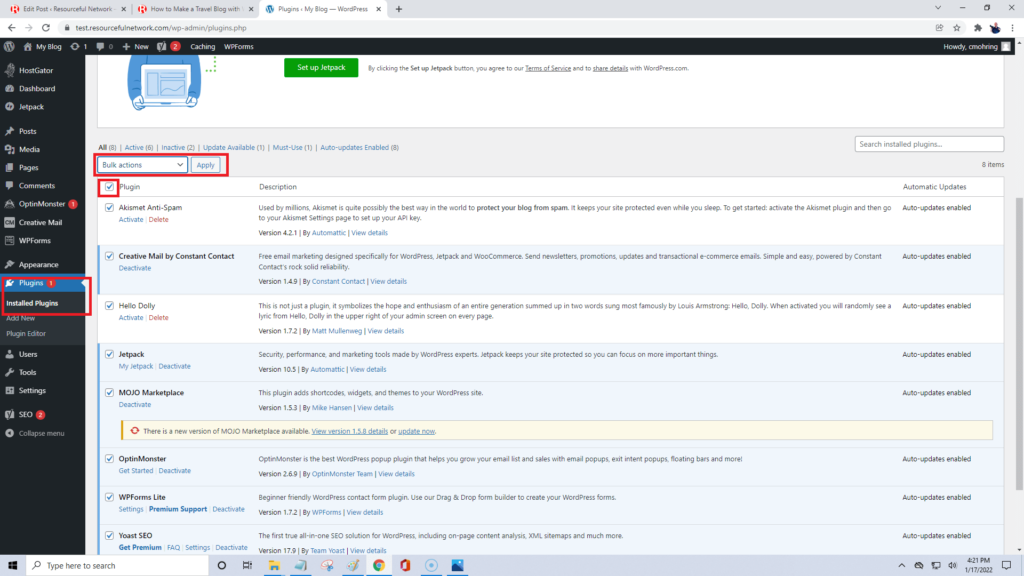
Select them all one more time and then in the dropdown click delete and then click apply. A popup will say are you sure? Click yes.
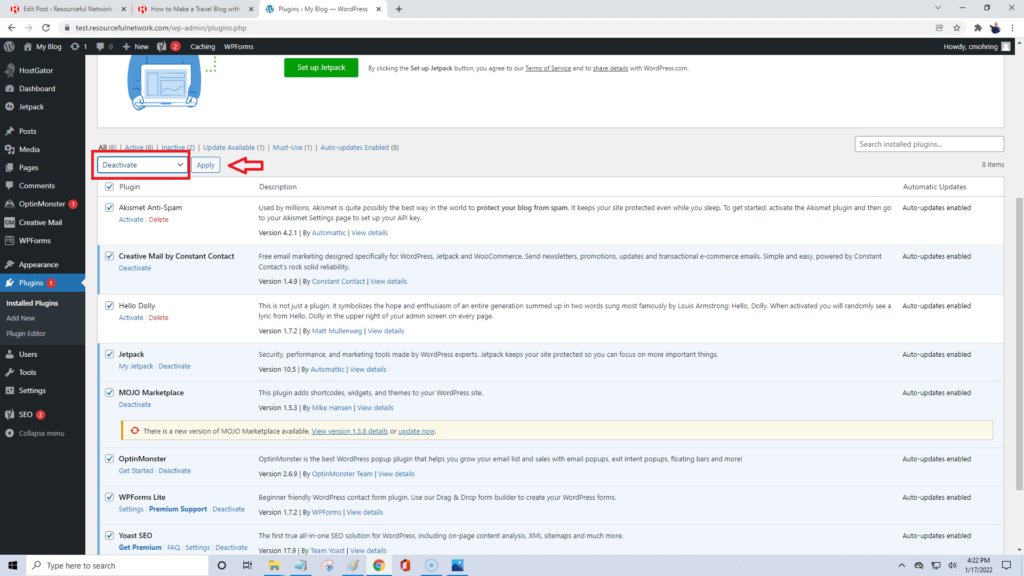
Now we’re going to add a plugin, just one. As we build out our site we will add more but for now go to plugins > add new and we’re going to search for a plugin called Elementor Page Builder by Elementor.com. It has over 5,000,000 installations and is ranked as one of the top page builder plugins out there!
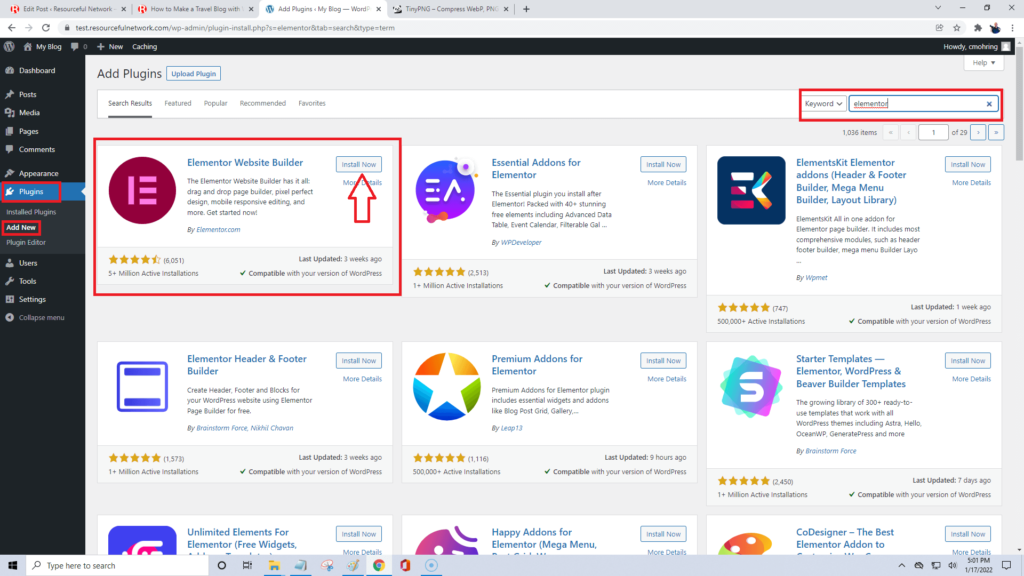
Click on install now and it will automatically install the page builder. Once installed you will want to click on activate as shown below.
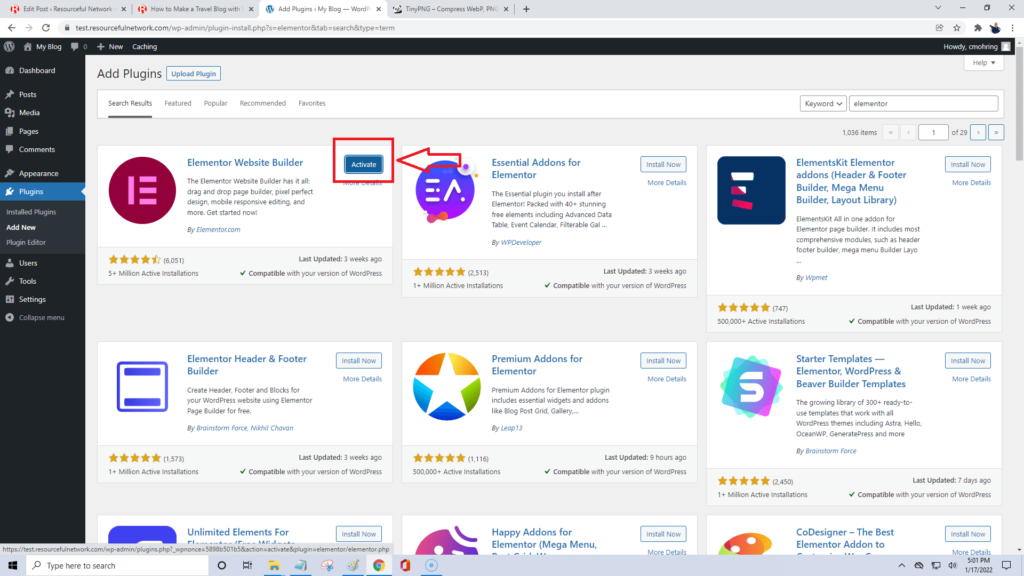
That’s it! You can use this same process to install any plugins you may need for your site functionality and design help. A good security plugin and an SEO plugin are highly recommended. We’ll install them at a later date. Our next step is to install a WordPress theme.
Install a Theme
Here’s another one of those there are thousands of choices… Themes… A theme is basically a professionally designed template that will help with the design of your blog and allow you to customize the appearance.
A few worth mentioning are Astra, Hello Elementor, Sinatra and Ocean WP. We use Hello Elementor and Astra for most of the sites we build.
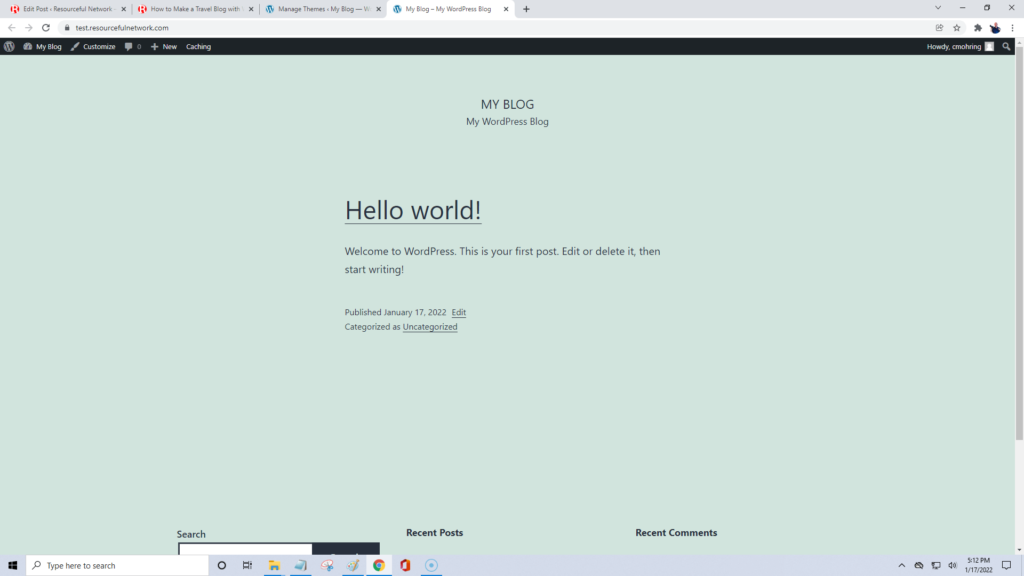
On your dashboard navigate to appearance > themes , click on add new.
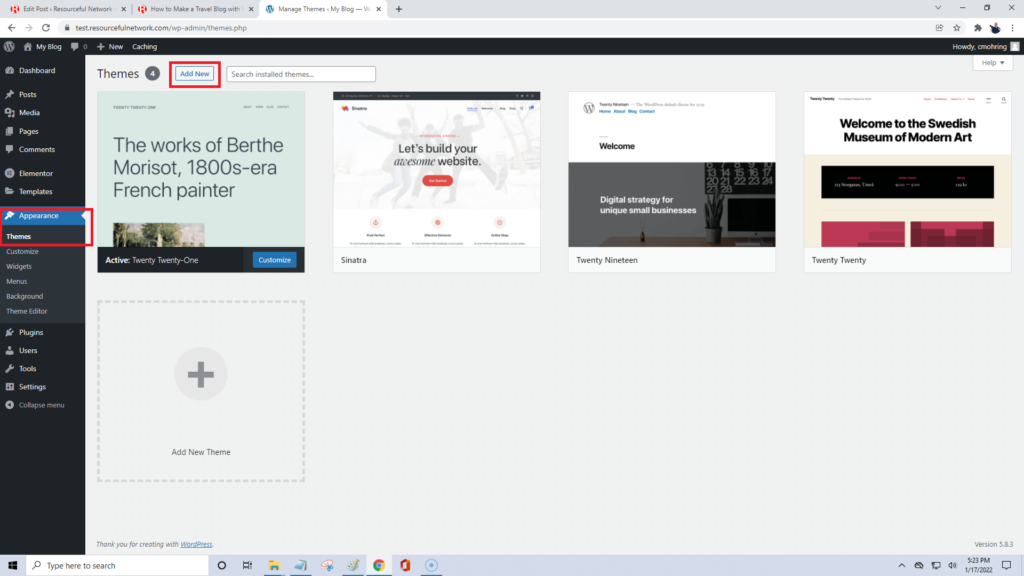
In the search box type in Astra. This is one of the best free themes out there and also has a paid upgrade for even more options. Right now we will just use the free version of Astra.
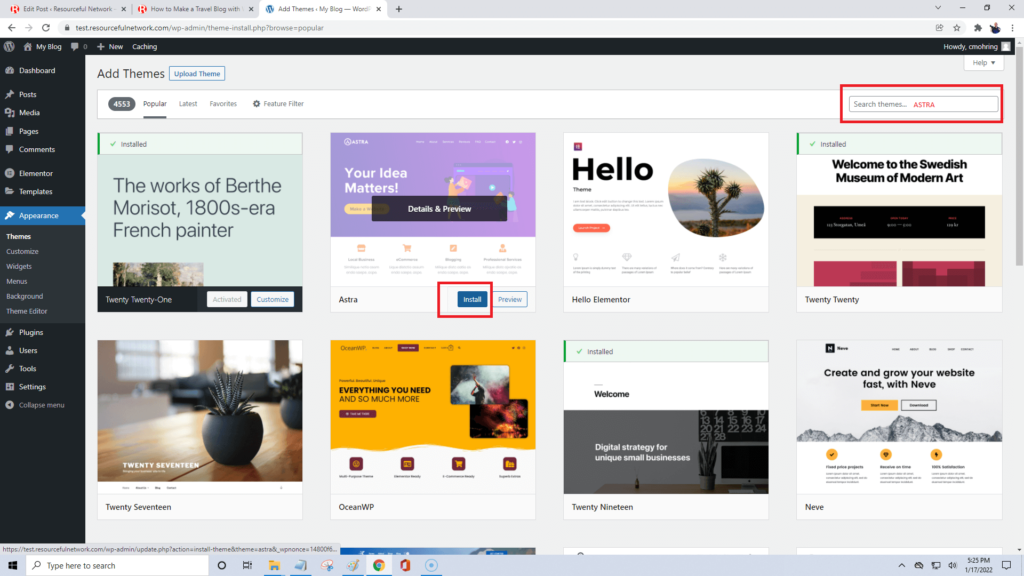
Once it loads up from the search, click on install and then activate.
Once it is activated we can delete the other themes, they will no longer be necessary. Go to appearance > themes and click on theme details of each of the themes (except Astra) then delete. A popup will say are you sure? Click OK. Delete all the themes that are there except for Astra.
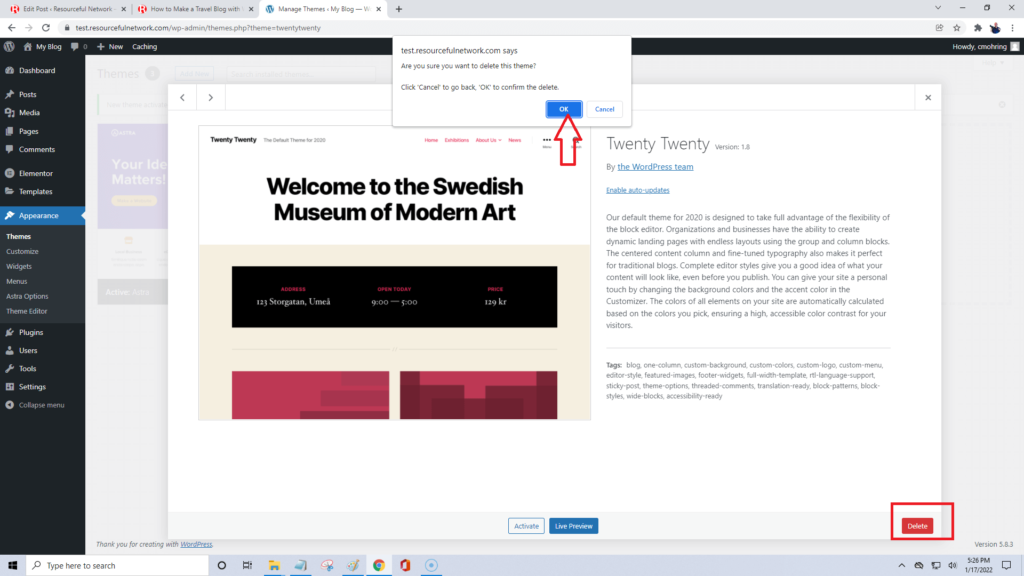
That’s all for this step, we have successfully installed a theme and deleted the unnecessary ones.




